Please turn in the questions for pages 52-65 of Chapter 2 (The Internet & Digital Media)!
CLASSROOM TASK/PROJECT: Positive/Negative Video Project:
Research your chosen subject. (A list of topics can be found in the blog post below this one.)
Look for both the positive aspect of the technology/Business (what is does for us that is beneficial) as well as the negative (such as how it negatively impacts our society or social lives or how it negatively affects our environment). Take notes!
You should also be able to explain:
Once you have completed your article/script, record your script or use it to guide your slide/video information.
Create a short quicktime video or windows movie on your chosen topic. See previous videos we have watched in class as models. Note that some videos have a person talking/reading a script to the camera, others have written and delivered a speech, others have just the important information, but no vocals, others are animated, etc.
CLASSROOM TASK/PROJECT: Positive/Negative Video Project:
Research your chosen subject. (A list of topics can be found in the blog post below this one.)
Look for both the positive aspect of the technology/Business (what is does for us that is beneficial) as well as the negative (such as how it negatively impacts our society or social lives or how it negatively affects our environment). Take notes!
You should also be able to explain:
- when was it created,
- who created it or invented it,
- how or why did it catch on and become popular--or when was it popular,
- what its use is/was, and
- the positive and negative effects of the technology.
Once you have completed your article/script, record your script or use it to guide your slide/video information.
Create a short quicktime video or windows movie on your chosen topic. See previous videos we have watched in class as models. Note that some videos have a person talking/reading a script to the camera, others have written and delivered a speech, others have just the important information, but no vocals, others are animated, etc.
Directions for Submitting Video Files
So you created a video for your class and you want to submit it for a grade? Here are the steps you need to follow:
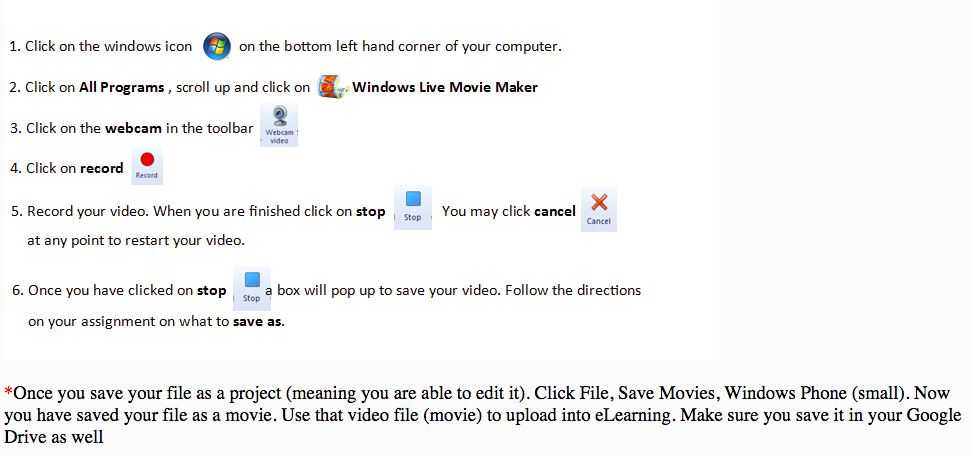
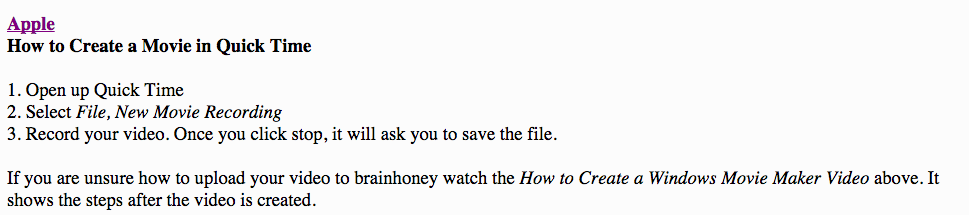
Record on your Smartphone
QuickTime Player can record a movie from your camera, or record the screen of your iPhone, iPad, or iPod touch. It can also record audio from a microphone or record the screen of your Mac or PC.
You can find more information about this by reading this article on "How to Shoot Videos on your Android phone" or here: How to Edit Videos on your iPhone/iPad. and here's another one that's a good example of what you can do with this video project: How to Film & Edit Video Using your Smartphone.
You can find more information about this by reading this article on "How to Shoot Videos on your Android phone" or here: How to Edit Videos on your iPhone/iPad. and here's another one that's a good example of what you can do with this video project: How to Film & Edit Video Using your Smartphone.
Record a movie
Movie recording works with your built-in camera and many external cameras. If you're using OS X Yosemite or later, you can also record the screen of any iOS device (iPhone, iPad, iPod touch) with a Lightning port and iOS 8 or later.
- Choose File > New Movie Recording.
- To change the recording settings, click the arrow next to the Record button. Then choose your camera or iOS device, microphone, and recording quality.
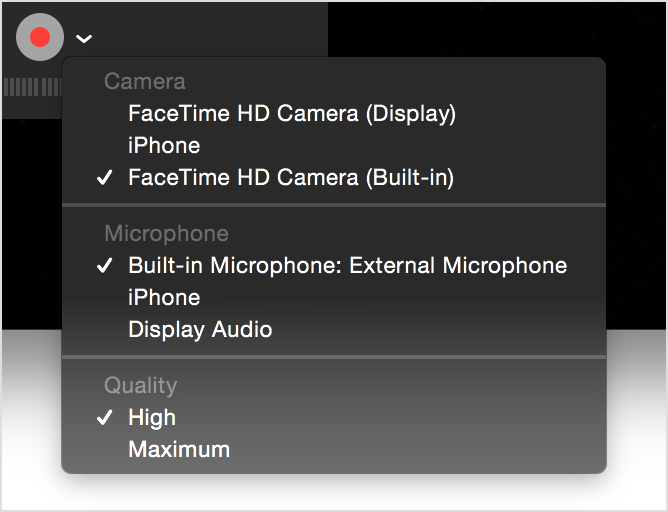
- To monitor audio while it's being recorded, use the volume slider.
- Click the Record button
 to start recording. Click it again to stop recording.
to start recording. Click it again to stop recording.
Share
- After saving your movie, you can share it by Mail, Messages, AirDrop, YouTube, and other methods:
- Open the file in QuickTime Player, then choose File > Share.
- Or open file in QuickTime Player, then click Share
 in the playback controls.
in the playback controls. - Or Control-click the file in the Finder, then choose Share from the shortcut menu.
After sharing, upload your film review as a blog post on your blog.
This project is not due yet.
HOMEWORK: None.
Come join us for the opening night of the Creative Writing Department's production of Love, Loss, and What I Wore tonight, Thursday or Friday at 7:00 in the Ensemble Theater. Creative writing students attend free, but we'd like to challenge you to bring a friend or family member. Tickets are $5 and available at the door. This is a fundraiser for the department. Extra credit for those who attend.



No comments:
Post a Comment